Overview
The Cosmos Hub is the foundational blockchain of the Cosmos network, designed to facilitate seamless interoperability and transaction routing among various independent blockchains. Serving as the central hub within the Cosmos ecosystem, it utilizes advanced protocols like IBC (Inter-Blockchain Communication) to ensure secure and efficient cross-chain exchanges.
Staking the Cosmos Hub's native token ATOM is actually pretty simple—and by staking your ATOM instead of just holding it, you earn interest. This interest comes from the rewards that validators like Stakecito earn for confirming transactions on the Cosmos blockchain. By delegating your ATOM to Stakecito, you enhance our capacity to validate more transactions, which in turn helps us distribute rewards back to you.
Details on Staking with Stakecito
Validator Address: cosmosvaloper1k2d9ed9vgfuk2m58a2d80q9u6qljkh4vfaqjfq
Wallet: Keplr Wallet
Block Explorer: Mintscan
Unstaking Period: 21 Days
Stakecito Commission: 5%

How to Stake ATOM with Stakecito
Install the Keplr Wallet Extension:
If you don't have the Keplr extension, visit Keplr and click on "Install extension". Choose the correct version for your browser (Chrome or Brave) and follow the setup instructions.
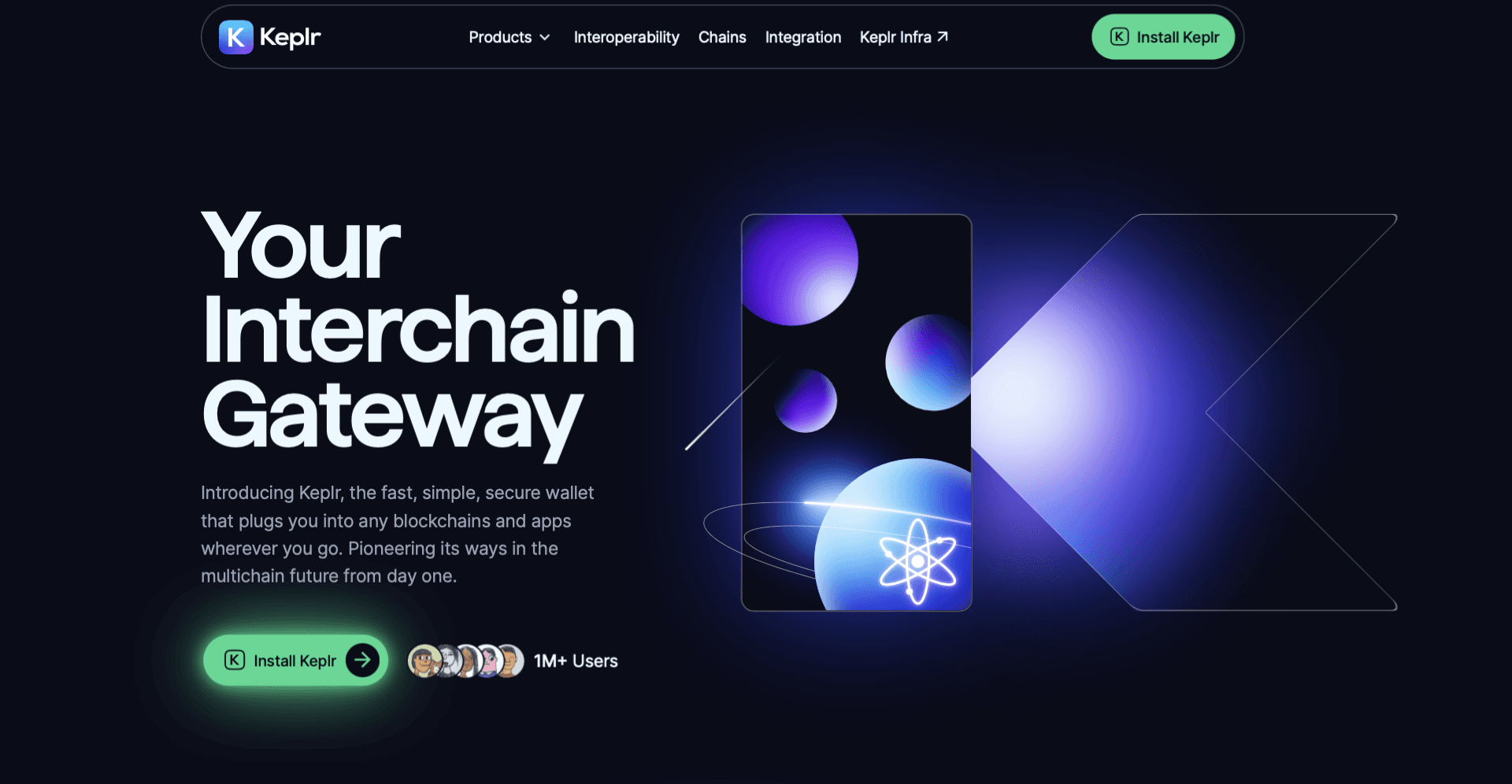
Create or Import an Account:
Open the Keplr extension in your browser. If you don’t have a Keplr account, create one by following the prompts to generate a mnemonic seed (choose 24 words for enhanced security) and back it up securely. Remember, anyone with access to your mnemonic seed can access your funds, and a lost seed cannot be recovered.
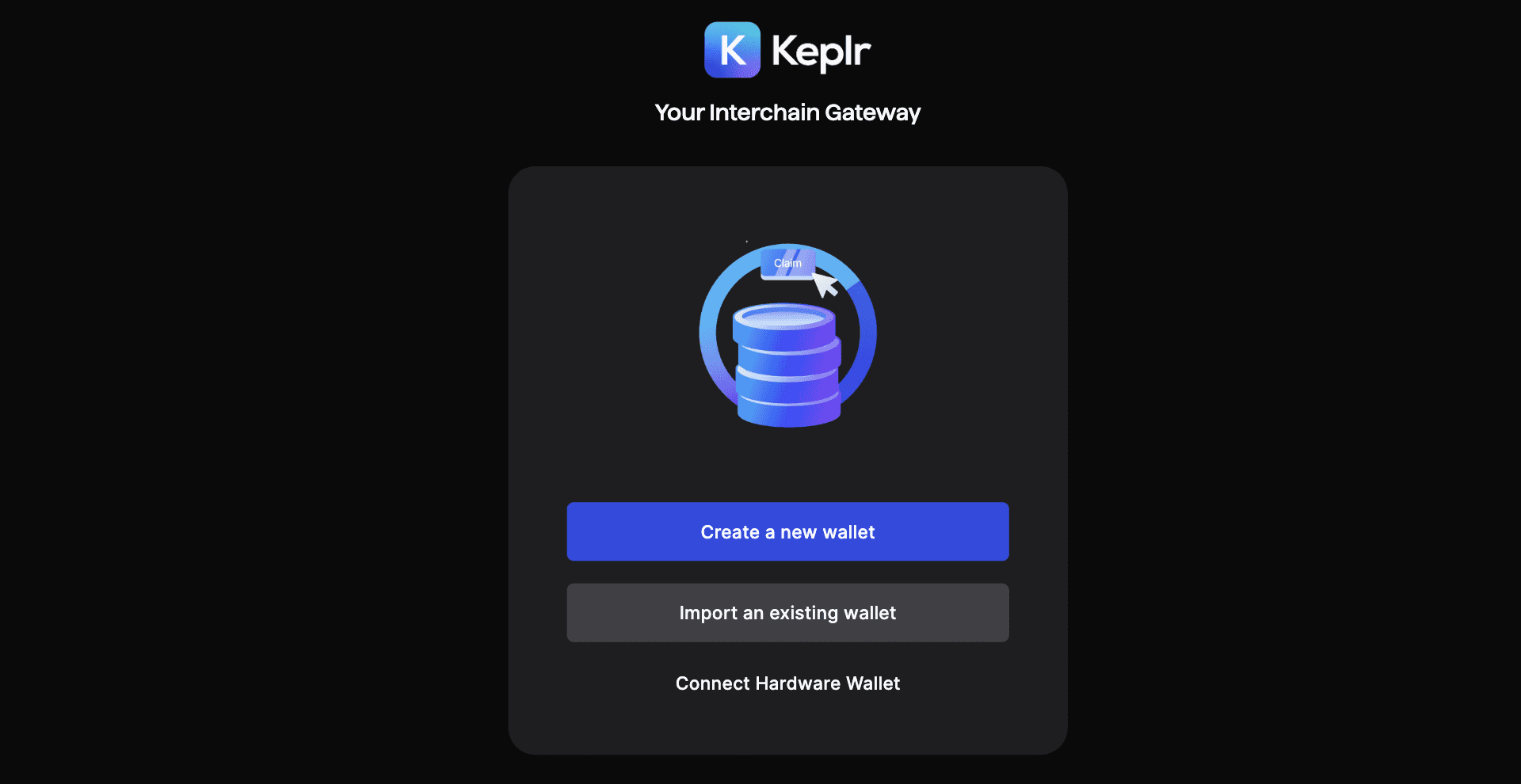
Log Into Your Account:
Once your account is set up, use the extension to view your address or navigate to Keplr Wallet Staking to access your full dashboard.
a) Navigate to 'Stake' on the left menu of the dashboard
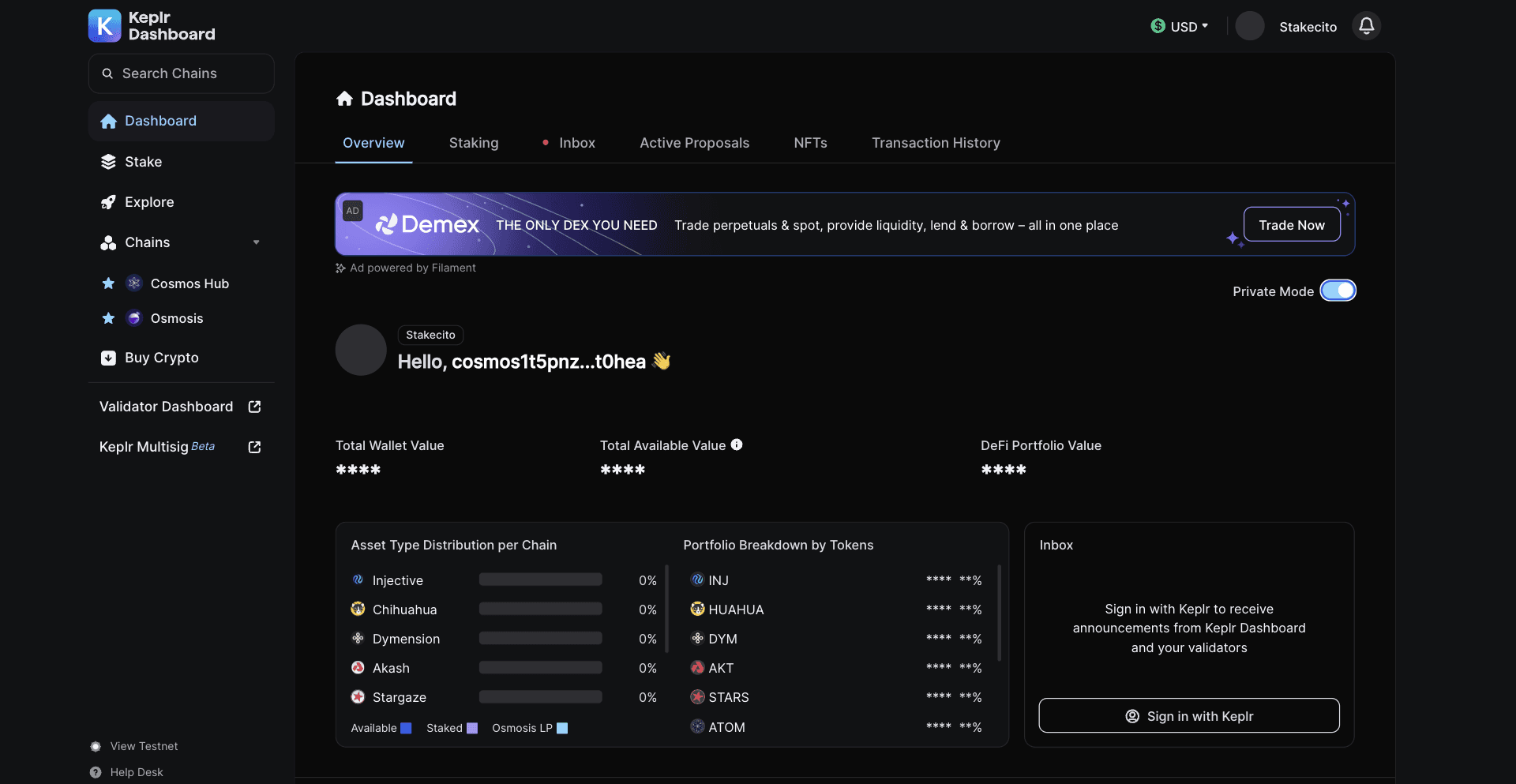
Stake Your ATOMs:
Fund your account with ATOMs if it's not already funded. You can transfer them from an exchange or another wallet. To stake: Click 'Stake', then 'Delegate', and specify the amount of ATOM you wish to stake. Confirm the transaction in your wallet.
b) Search for and select the "Cosmos Hub"
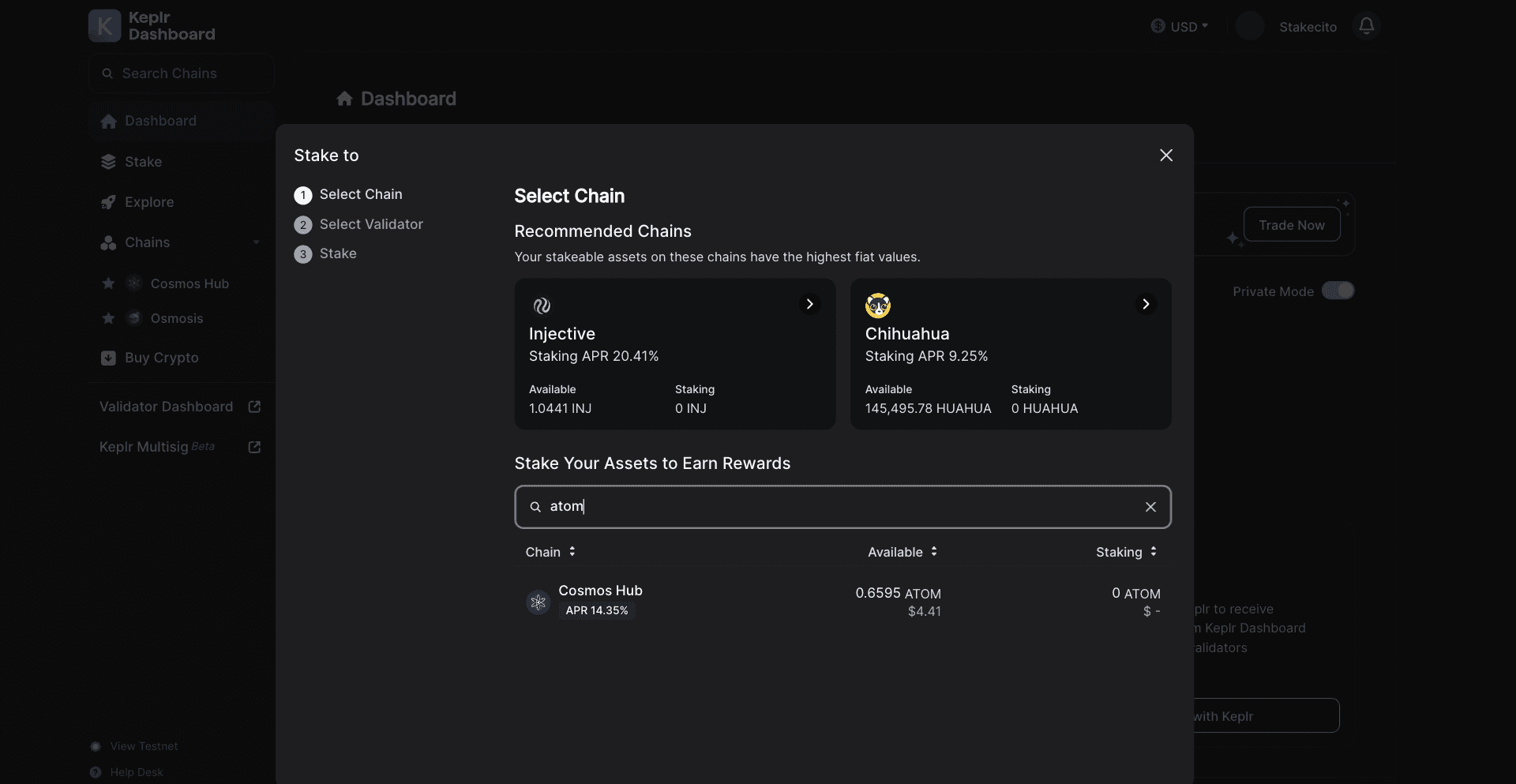
c) Find "Stakecito" in the list of validators
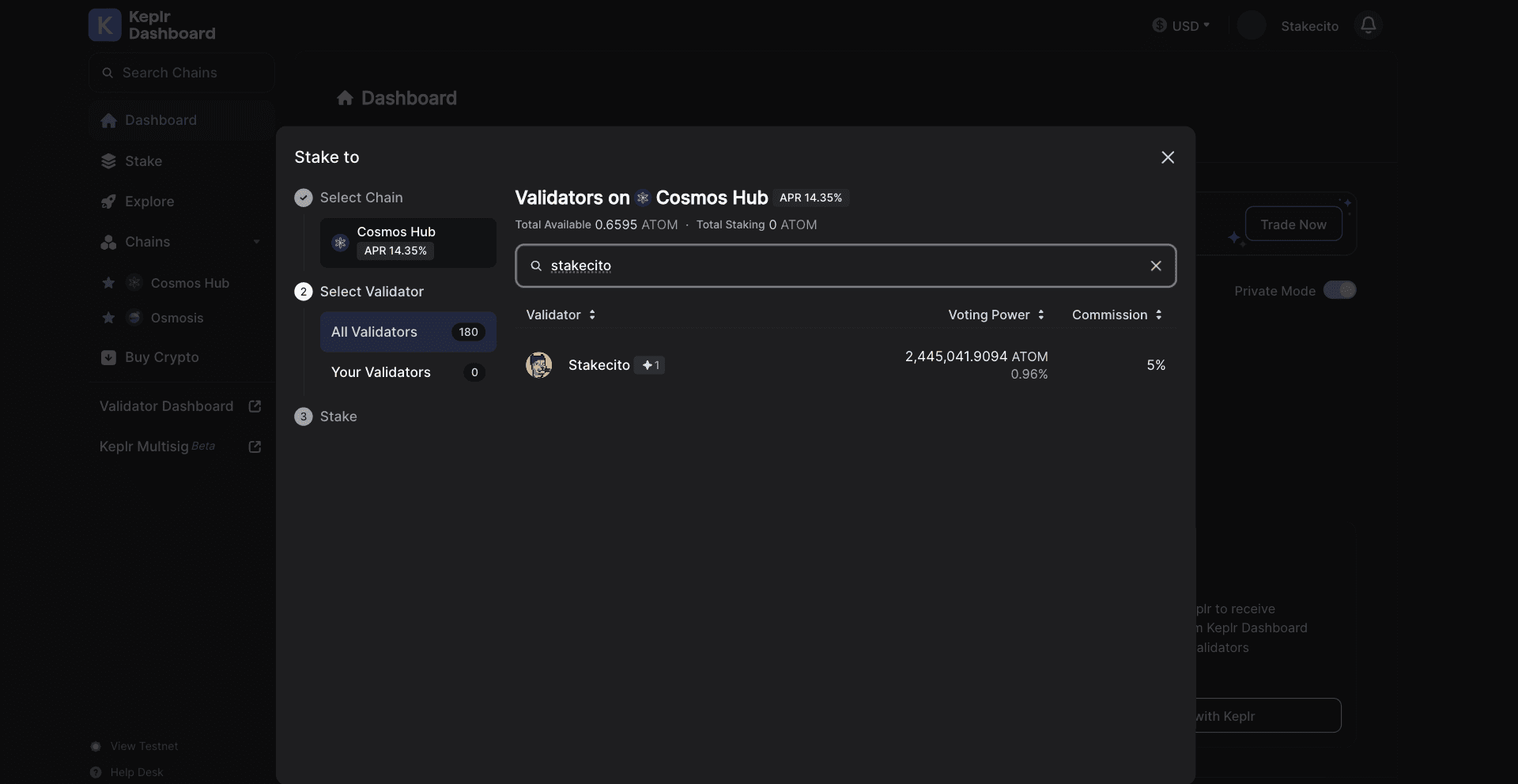
d) Click 'Stake'
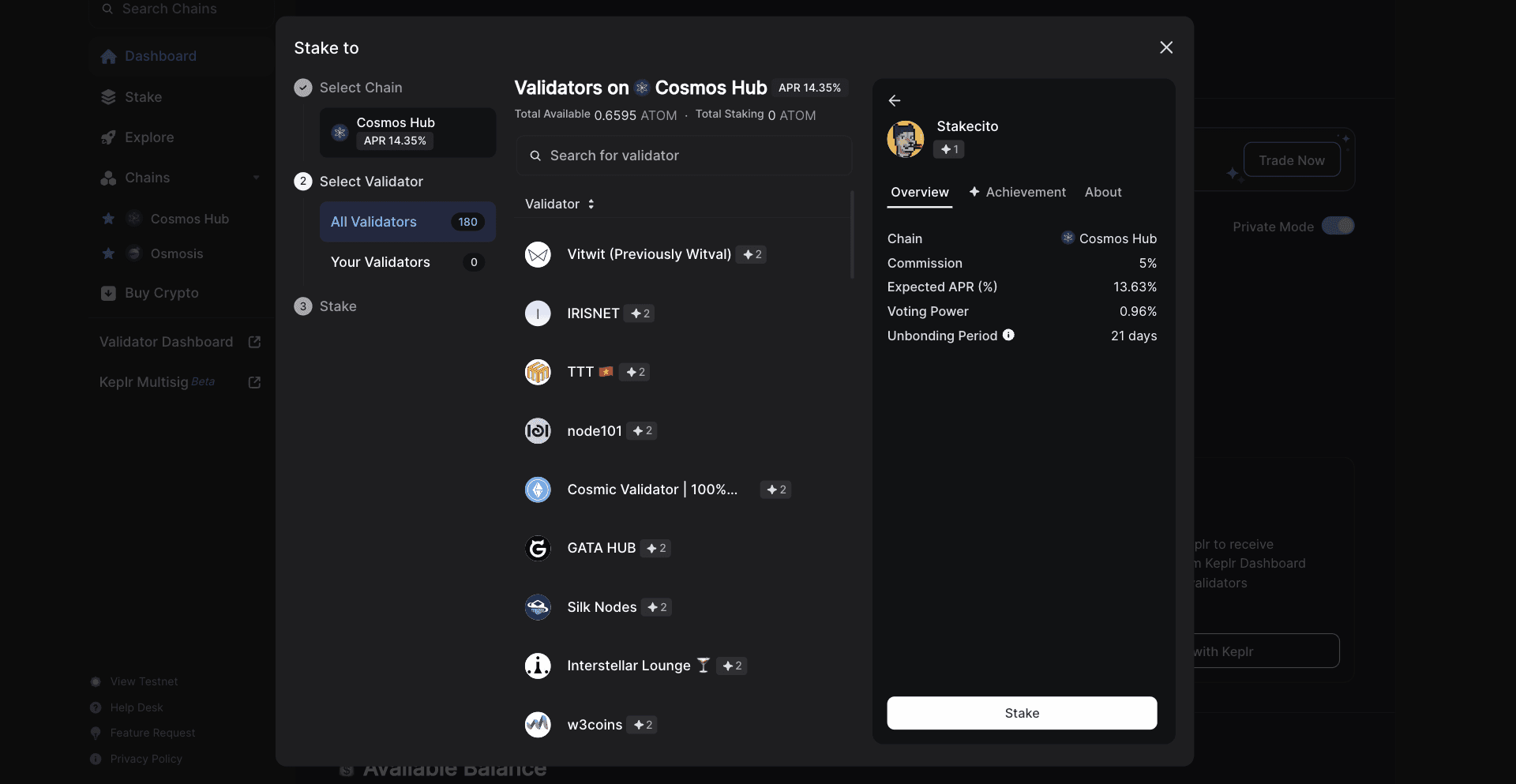
e) Enter the amount you wish to stake and click 'Stake' again
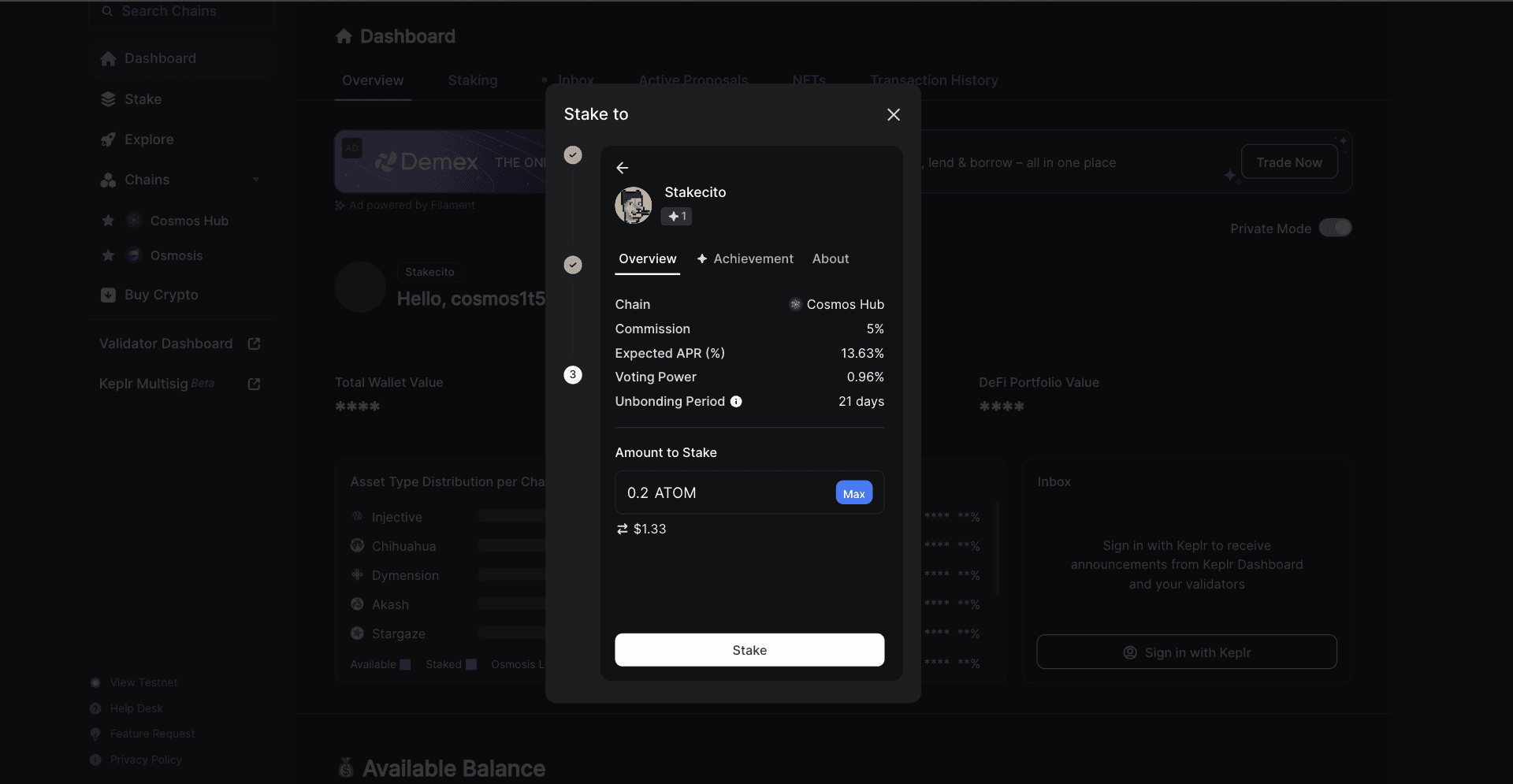
f) Approve staking transaction
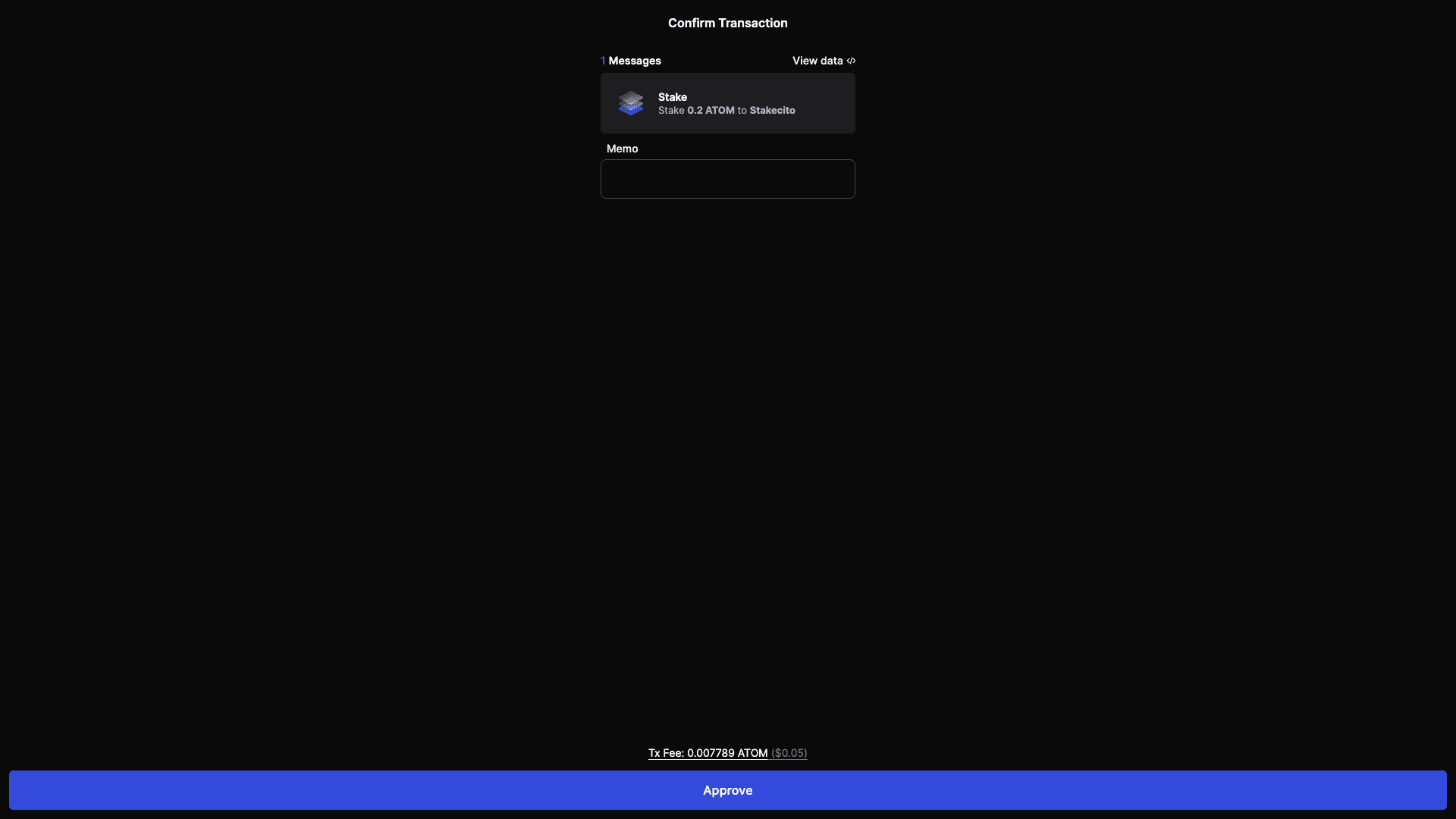
g) You have officially staked with Stakecito!
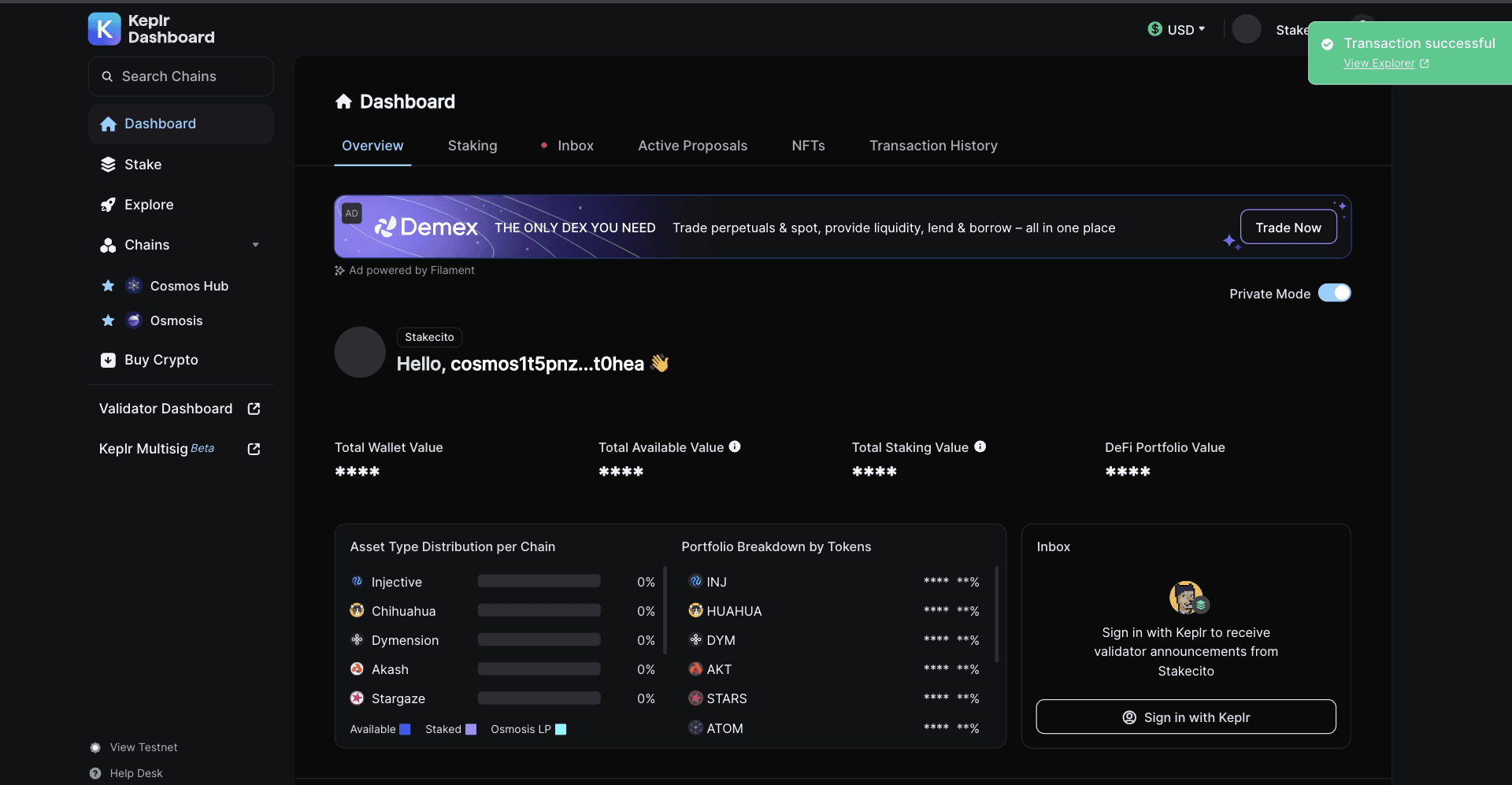
Claiming Rewards:
Over time, you'll see rewards accumulate. To claim them, simply access the Keplr extension.
——————————————————
About Stakecito Labs
At Stakecito Labs, we've honed our craft as validators. Our reputation as the third-largest validator by delegation count within the Cosmos ecosystem speaks to our unwavering dedication and the trust placed in us by over 270,000 delegators worldwide.
Our validation services are not just about maintaining Cosmos blockchain networks though; we validate networks outside of Cosmos as well (NEAR, Aleph Zero, etc.).
Our core mission is centered on demystifying blockchain technology to ensure it's accessible for everyone, from newcomers to seasoned investors. To begin staking, visit our homepage.
Stake with Stakecito | Follow us on Twitter | Subscribe to Our YouTube | Governance
——————————————————






